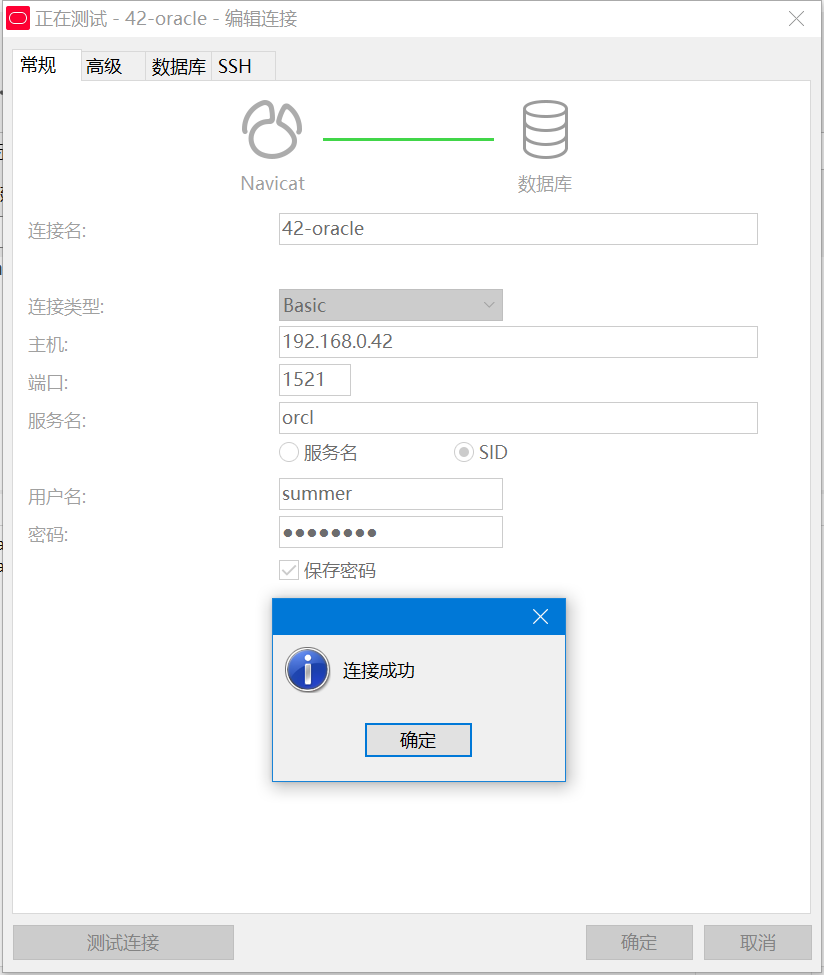docker安装oracle11g
docker安装oracle11g
# 1.下载镜像
[root@smartops42 smartmining]# docker pull registry.cn-hangzhou.aliyuncs.com/helowin/oracle_11g
Using default tag: latest
latest: Pulling from helowin/oracle_11g
ed5542b8e0e1: Pull complete
a3ed95caeb02: Pull complete
1e8f80d0799e: Pull complete
Digest: sha256:4c12b98372dfcbaafcd9564a37c8d91456090a5c6fb07a4ec18270c9d9ef9726
Status: Downloaded newer image for registry.cn-hangzhou.aliyuncs.com/helowin/oracle_11g:latest
registry.cn-hangzhou.aliyuncs.com/helowin/oracle_11g:latest
[root@smartops42 smartmining]#
1
2
3
4
5
6
7
8
9
10
2
3
4
5
6
7
8
9
10
# 2.启动镜像
[root@smartops42 smartmining]# docker run -d --name oracle -p 1521:1521 registry.cn-hangzhou.aliyuncs.com/helowin/oracle_11g
513fcff2d2b17cedb091d92d5eb8c705ca874f78b6a27d7e65fabe0abed90ca1
[root@smartops42 smartmining]#
1
2
3
2
3
# 3.宿主机创建文件夹
[root@smartops42 smartmining]# mkdir -p /opt/oracle/
[root@smartops42 smartmining]# mkdir -p /opt/oracle/flash_recovery_area/
1
2
2
# 4.拷贝数据库文件至宿主机
[root@smartops42 smartmining]# docker ps -a
CONTAINER ID IMAGE COMMAND CREATED STATUS PORTS NAMES
513fcff2d2b1 registry.cn-hangzhou.aliyuncs.com/helowin/oracle_11g "/bin/sh -c '/home/o…" 2 minutes ago Up About a minute 0.0.0.0:1521->1521/tcp oracle
[root@smartops42 smartmining]# docker cp 513fcff2d2b1:/home/oracle/app/oracle/oradata /opt/oracle/oradata
[root@smartops42 smartmining]# docker cp 513fcff2d2b1:/home/oracle/app/oracle/flash_recovery_area/helowin /opt/oracle/flash_recovery_area/helowin
[root@smartops42 smartmining]# chmod -R 777 /opt/oracle/
1
2
3
4
5
6
2
3
4
5
6
# 5.停止和删除容器
[root@smartops42 smartmining]# docker stop 513fcff2d2b1
513fcff2d2b1
[root@smartops42 smartmining]# docker rm 513fcff2d2b1
513fcff2d2b1
1
2
3
4
2
3
4
# 6.启动docker容器(映射数据文件)
[root@smartops42 smartmining]# docker run -d --name oracle_llg -p 1521:1521 --privileged=true -v /opt/oracle/oradata:/home/oracle/app/oracle/oradata -v /opt/oracle/flash_recovery_area/helowin:/home/oracle/app/oracle/flash_recovery_area/helowin registry.cn-hangzhou.aliyuncs.com/helowin/oracle_11g
39721ba8b1dd97160d19018f7115eefe19439a3727a335c471fa88a56d2f3c88
1
2
2
# 7.执行并完成基础设置
- 进入容器
[root@smartops42 oracle]# docker ps
CONTAINER ID IMAGE COMMAND CREATED STATUS PORTS NAMES
39721ba8b1dd registry.cn-hangzhou.aliyuncs.com/helowin/oracle_11g "/bin/sh -c '/home/o…" About a minute ago Up About a minute 0.0.0.0:1521->1521/tcp oracle_llg
[root@smartops42 oracle]# docker exec -it 39721ba8b1dd /bin/bash
[oracle@39721ba8b1dd /]$
1
2
3
4
5
2
3
4
5
- 加载环境变量
[oracle@39721ba8b1dd /]$ source /home/oracle/.bash_profile
[oracle@39721ba8b1dd /]$ su root
Password:
#密码:helowin
[root@39721ba8b1dd /]# vi /etc/profile
#在末尾添加
export ORACLE_HOME=/home/oracle/app/oracle/product/11.2.0/dbhome_2
export ORACLE_SID=helowin
export PATH=$ORACLE_HOME/bin:$PATH
#刷新配置
[root@39721ba8b1dd /]# source /etc/profile
[root@39721ba8b1dd /]# su oracle
1
2
3
4
5
6
7
8
9
10
11
12
2
3
4
5
6
7
8
9
10
11
12
- 登录
[oracle@39721ba8b1dd /]$ sqlplus /nolog
SQL*Plus: Release 11.2.0.1.0 Production on Wed Nov 4 00:32:15 2020
Copyright (c) 1982, 2009, Oracle. All rights reserved.
SQL> connect /as sysdba
Connected.
SQL>
1
2
3
4
5
6
7
8
9
2
3
4
5
6
7
8
9
- 修改默认用户密码
SQL> alter user system identified by system;
User altered.
SQL> alter user sys identified by sys;
User altered.
SQL> ALTER PROFILE DEFAULT LIMIT PASSWORD_LIFE_TIME UNLIMITED;
Profile altered.
SQL>
1
2
3
4
5
6
7
8
9
10
11
12
13
2
3
4
5
6
7
8
9
10
11
12
13
- 创建表空间
SQL> create tablespace test datafile '/home/oracle/app/oracle/oradata/helowin/test.dbf' size 500M autoextend on next 50M maxsize unlimited;
Tablespace created.
1
2
3
2
3
- 创建用户并指定表空间,授权
SQL> create user summer IDENTIFIED BY 123456 default tablespace test;
User created.
SQL> grant connect,resource,dba to summer;
Grant succeeded.
SQL>
1
2
3
4
5
6
7
8
9
2
3
4
5
6
7
8
9
| 名称 | 参数 |
|---|---|
| IP | 宿主机ip |
| 端口 | 1521 |
| SID | helowin |
| 账号 | summer |
| 密码 | 123456 |
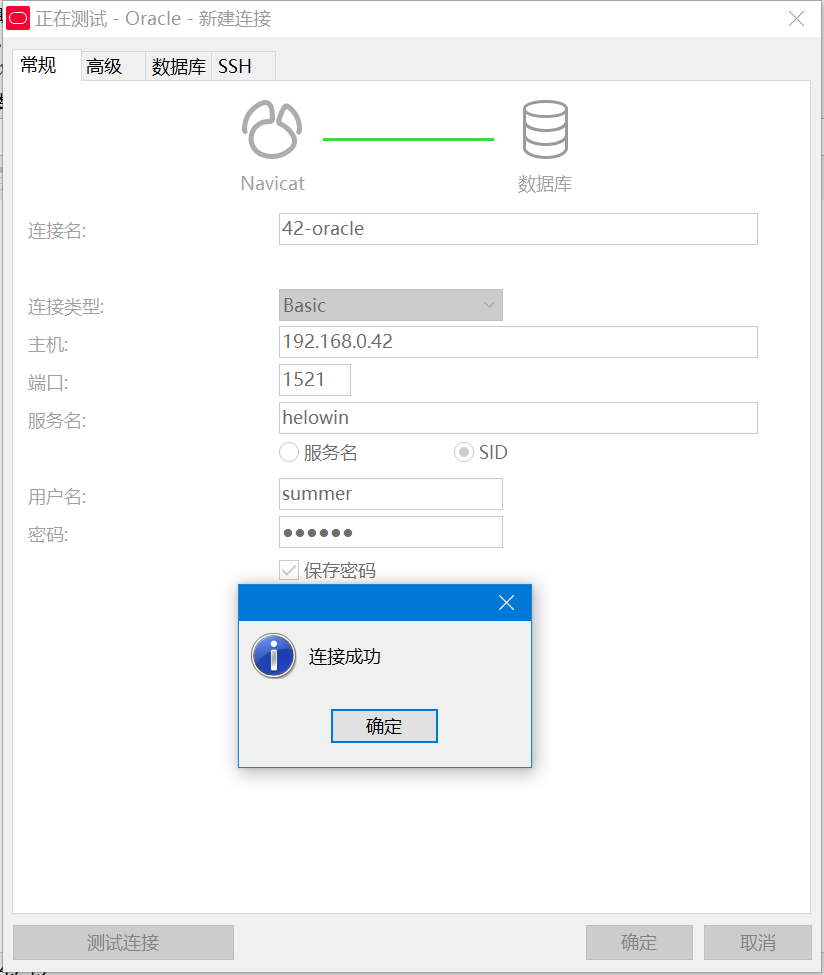
# 8.修改SID
原来SID为helowin,先需要修改为orcl
- 关闭数据库
[oracle@39721ba8b1dd /]$ sqlplus /nolog
SQL*Plus: Release 11.2.0.1.0 Production on Wed Nov 4 01:00:41 2020
Copyright (c) 1982, 2009, Oracle. All rights reserved.
SQL> connect /as sysdba
Connected.
SQL> shutdown immediate
Database closed.
Database dismounted.
ORACLE instance shut down.
SQL>
1
2
3
4
5
6
7
8
9
10
11
12
13
2
3
4
5
6
7
8
9
10
11
12
13
- 修改环境变量
[oracle@39721ba8b1dd /]$ vi /home/oracle/.bash_profile
#更改
ORACLE_SID=orcl;export ORACLE_SID
[oracle@39721ba8b1dd /]$ cat /etc/oratab
orcl:/home/oracle/app/oracle/product/11.2.0/dbhome_2:Y
[oracle@39721ba8b1dd /]$ cd $ORACLE_HOME/dbs
[oracle@39721ba8b1dd dbs]$ ll
total 32
-rw-r-----. 1 oracle oinstall 3584 Jan 4 2016 123.sp
-rw-rw----. 1 oracle oinstall 1544 Nov 4 01:01 hc_helowin.dat
-rw-r--r--. 1 oracle oinstall 2851 May 16 2009 init.ora
-rw-r--r--. 1 oracle oinstall 1067 Jan 4 2016 inithelowin.ora
-rw-r-----. 1 oracle oinstall 24 Aug 23 2014 lkHELOWIN
-rw-r-----. 1 oracle oinstall 24 Dec 29 2015 lkORCL
-rw-r-----. 1 oracle oinstall 2048 Nov 4 00:33 orapwhelowin
-rw-r-----. 1 oracle oinstall 3584 Nov 4 00:25 spfilehelowin.ora
[oracle@39721ba8b1dd dbs]$ mv hc_helowin.dat hc_orcl.dat
[oracle@39721ba8b1dd dbs]$ mv orapwhelowin orapworcl
[oracle@39721ba8b1dd dbs]$ mv spfilehelowin.ora spfileorcl.ora
[oracle@39721ba8b1dd dbs]$ mv lkHELOWIN lkORCL
[oracle@39721ba8b1dd dbs]$ exit
exit
[root@39721ba8b1dd /]# exit
exit
[oracle@39721ba8b1dd /]$ exit
exit
[root@smartops42 oracle]# docker ps
CONTAINER ID IMAGE COMMAND CREATED STATUS PORTS NAMES
39721ba8b1dd registry.cn-hangzhou.aliyuncs.com/helowin/oracle_11g "/bin/sh -c '/home/o…" 49 minutes ago Up 49 minutes 0.0.0.0:1521->1521/tcp oracle_llg
[root@smartops42 oracle]# docker restart 39721ba8b1dd
39721ba8b1dd
1
2
3
4
5
6
7
8
9
10
11
12
13
14
15
16
17
18
19
20
21
22
23
24
25
26
27
28
29
30
31
32
2
3
4
5
6
7
8
9
10
11
12
13
14
15
16
17
18
19
20
21
22
23
24
25
26
27
28
29
30
31
32