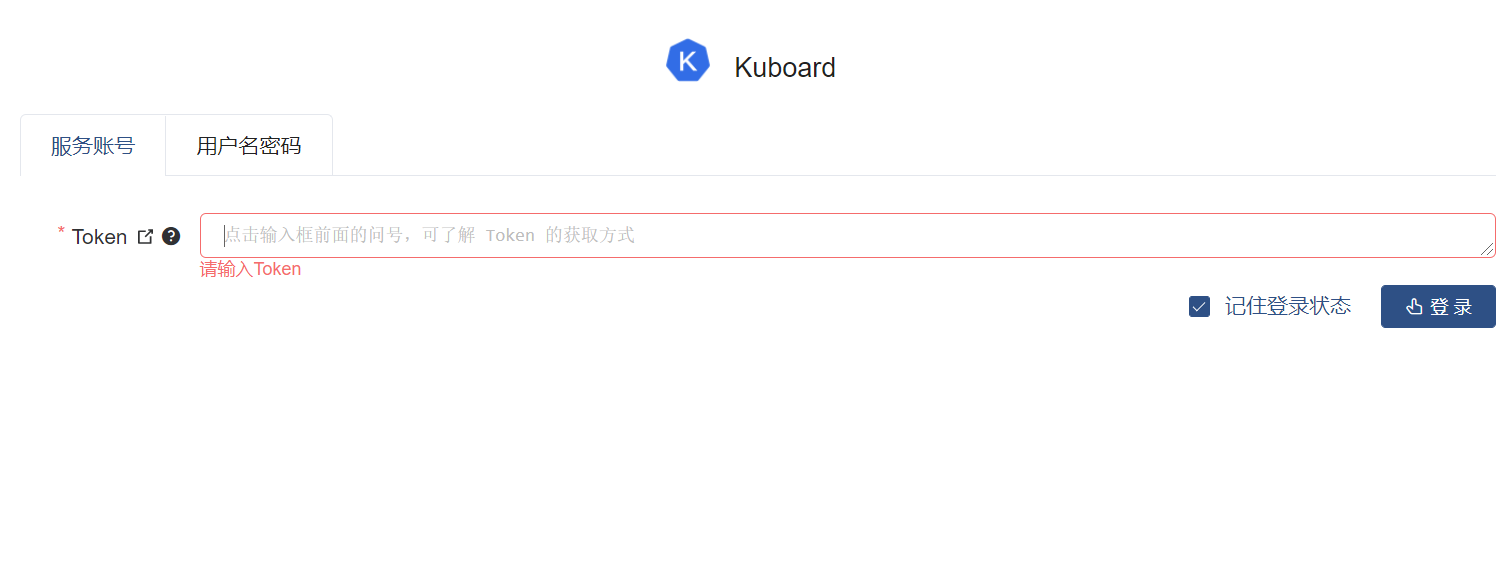1.19.0版本安装步骤
1.19.0版本安装步骤
安装前置条件:
- 任意节点 centos 版本为 7.6 / 7.7 或 7.8
- 任意节点 CPU 内核数量大于等于 2,且内存大于等于 4G
- 任意节点 hostname 不是 localhost,且不包含下划线、小数点、大写字母
- 任意节点都有固定的内网 IP 地址
- 任意节点都只有一个网卡,如果有特殊目的,可以在完成 K8S 安装后再增加新的网卡
- 任意节点上Kubelet使用的 IP 地址 可互通(无需 NAT 映射即可相互访问),且没有防火墙、安全组隔离
- 任意节点不会直接使用 docker run 或 docker-compose 运行容器
# 准备工作:
- 设置主机名
- 各服务器时间同步
- 上传kube1.19.0.tar.gz
- 主从安装
- 从节点加入主节点
- 验证
- k8s 命令自动补全设置
- 安装k8s仪表盘Kuboard
# 1.设置各节点主机名
主节点:
hostnamectl set-hostname master
echo "127.0.0.1 $(hostname)" >> /etc/hosts
从节点1:
hostnamectl set-hostname node1
echo "127.0.0.1 $(hostname)" >> /etc/hosts
从节点2:
hostnamectl set-hostname node2
echo "127.0.0.1 $(hostname)" >> /etc/hosts
设置完成之后断开Xshell重新连接即可
断开:Alt+c
连接:Ctrl+shift+r
1
2
3
4
5
6
7
8
9
10
11
12
2
3
4
5
6
7
8
9
10
11
12
# 2.各节点时间校准
各服务器执行date查看时间是否有差异
yum install ntp -y
ntpdate cn.pool.ntp.org
1
2
3
2
3
# 3.上传tar安装包
安装包链接 (提取码:1314)
[root@node2 home]# ll
-rw-r--r-- 1 root root 621410419 10月 9 17:07 kube1.19.0.tar.gz
[root@node2 home]# pwd
/home
[root@node2 home]#
1
2
3
4
5
2
3
4
5
# 4.解压安装主从
tar -zxvf kube1.19.0.tar.gz
master上: cd shell && sh init.sh && sh master.sh
node上:cd shell && sh init.sh
1
2
3
2
3
# 5.从节点加入主节点
master上生成token:
[root@master shell]# kubeadm token create --print-join-command
W1009 17:15:31.782757 37720 configset.go:348] WARNING: kubeadm cannot validate component configs for API groups [kubelet.config.k8s.io kubeproxy.config.k8s.io]
kubeadm join 192.168.0.90:6443 --token ul68zs.dkkvpwfex9rpzo0d --discovery-token-ca-cert-hash sha256:3e3ee481f5603621f216e707321aa26a68834939e440be91322c62eb8540ffce
node上加入集群:
[root@node1 shell]# kubeadm join 192.168.0.90:6443 --token ul68zs.dkkvpwfex9rpzo0d --discovery-token-ca-cert-hash sha256:3e3ee481f5603621f216e707321aa26a68834939e440be91322c62eb8540ffce
[preflight] Running pre-flight checks
[WARNING IsDockerSystemdCheck]: detected "cgroupfs" as the Docker cgroup driver. The recommended driver is "systemd". Please follow the guide at https://kubernetes.io/docs/setup/cri/
[WARNING FileExisting-socat]: socat not found in system path
[preflight] Reading configuration from the cluster...
[preflight] FYI: You can look at this config file with 'kubectl -n kube-system get cm kubeadm-config -oyaml'
[kubelet-start] Writing kubelet configuration to file "/var/lib/kubelet/config.yaml"
[kubelet-start] Writing kubelet environment file with flags to file "/var/lib/kubelet/kubeadm-flags.env"
[kubelet-start] Starting the kubelet
[kubelet-start] Waiting for the kubelet to perform the TLS Bootstrap...
This node has joined the cluster:
* Certificate signing request was sent to apiserver and a response was received.
* The Kubelet was informed of the new secure connection details.
Run 'kubectl get nodes' on the control-plane to see this node join the cluster.
1
2
3
4
5
6
7
8
9
10
11
12
13
14
15
16
17
18
19
20
21
22
2
3
4
5
6
7
8
9
10
11
12
13
14
15
16
17
18
19
20
21
22
# 6.验证集群pod是否running,各节点是否ready
[root@master shell]# watch kubectl get pod -n kube-system -o wide
Every 2.0s: kubectl get pod -n kube-system -o wide Fri Oct 9 17:45:03 2020
NAME READY STATUS RESTARTS AGE IP NODE NOMINATED NODE READINESS GATES
calico-kube-controllers-5d7686f694-94fcc 1/1 Running 0 48m 100.89.161.131 master <none> <none>
calico-node-42bwj 1/1 Running 0 48m 192.168.0.90 master <none> <none>
calico-node-k6k6d 1/1 Running 0 27m 192.168.0.189 node2 <none> <none>
calico-node-lgwwj 1/1 Running 0 29m 192.168.0.68 node1 <none> <none>
coredns-f9fd979d6-2ncmm 1/1 Running 0 48m 100.89.161.130 master <none> <none>
coredns-f9fd979d6-5s4nw 1/1 Running 0 48m 100.89.161.129 master <none> <none>
etcd-master 1/1 Running 0 48m 192.168.0.90 master <none> <none>
kube-apiserver-master 1/1 Running 0 48m 192.168.0.90 master <none> <none>
kube-controller-manager-master 1/1 Running 0 48m 192.168.0.90 master <none> <none>
kube-proxy-5g2ht 1/1 Running 0 29m 192.168.0.68 node1 <none> <none>
kube-proxy-wpf76 1/1 Running 0 27m 192.168.0.189 node2 <none> <none>
kube-proxy-zgcft 1/1 Running 0 48m 192.168.0.90 master <none> <none>
kube-scheduler-master 1/1 Running 0 48m 192.168.0.90 master <none> <none>
[root@master shell]# kubectl get nodes
NAME STATUS ROLES AGE VERSION
master Ready master 22m v1.19.0
node1 Ready <none> 2m17s v1.19.0
node2 Ready <none> 24s v1.19.0
1
2
3
4
5
6
7
8
9
10
11
12
13
14
15
16
17
18
19
20
21
2
3
4
5
6
7
8
9
10
11
12
13
14
15
16
17
18
19
20
21
# 7.k8s 命令自动补全设置(可选)
yum install -y bash-completion
source /usr/share/bash-completion/bash_completion
source <(kubectl completion bash)
echo "source <(kubectl completion bash)" >> ~/.bashrc
1
2
3
4
2
3
4
# 8.安装k8s仪表盘Kuboard
[安装包链接]( 提取码:1314 )
在 Kubernetes 集群的某一个节点上执行装载准备好的镜像
docker load < kuboard.tar
docker images
为镜像重新添加标签
docker tag 23b68e80aa82 eipwork/kuboard:latest
docker images
准备好的kuboard-offline.yaml文件
修改该文件中第 26 行的节点名称为上一个步骤中,已经加载了 kuboard 镜像的节点
vim kuboard-offline.yaml
1
2
3
4
5
6
7
8
9
2
3
4
5
6
7
8
9
apiVersion: apps/v1
kind: Deployment
metadata:
name: kuboard
namespace: kube-system
annotations:
k8s.kuboard.cn/displayName: kuboard
k8s.kuboard.cn/ingress: "true"
k8s.kuboard.cn/service: NodePort
k8s.kuboard.cn/workload: kuboard
labels:
k8s.kuboard.cn/layer: monitor
k8s.kuboard.cn/name: kuboard
spec:
replicas: 1
selector:
matchLabels:
k8s.kuboard.cn/layer: monitor
k8s.kuboard.cn/name: kuboard
template:
metadata:
labels:
k8s.kuboard.cn/layer: monitor
k8s.kuboard.cn/name: kuboard
spec:
nodeName: node2
containers:
- name: kuboard
image: eipwork/kuboard:latest
imagePullPolicy: IfNotPresent
tolerations:
- key: node-role.kubernetes.io/master
effect: NoSchedule
---
apiVersion: v1
kind: Service
metadata:
name: kuboard
namespace: kube-system
spec:
type: NodePort
ports:
- name: http
port: 80
targetPort: 80
nodePort: 32567
selector:
k8s.kuboard.cn/layer: monitor
k8s.kuboard.cn/name: kuboard
---
apiVersion: v1
kind: ServiceAccount
metadata:
name: kuboard-user
namespace: kube-system
---
apiVersion: rbac.authorization.k8s.io/v1
kind: ClusterRoleBinding
metadata:
name: kuboard-user
roleRef:
apiGroup: rbac.authorization.k8s.io
kind: ClusterRole
name: cluster-admin
subjects:
- kind: ServiceAccount
name: kuboard-user
namespace: kube-system
---
apiVersion: v1
kind: ServiceAccount
metadata:
name: kuboard-viewer
namespace: kube-system
---
apiVersion: rbac.authorization.k8s.io/v1
kind: ClusterRoleBinding
metadata:
name: kuboard-viewer
roleRef:
apiGroup: rbac.authorization.k8s.io
kind: ClusterRole
name: view
subjects:
- kind: ServiceAccount
name: kuboard-viewer
namespace: kube-system
1
2
3
4
5
6
7
8
9
10
11
12
13
14
15
16
17
18
19
20
21
22
23
24
25
26
27
28
29
30
31
32
33
34
35
36
37
38
39
40
41
42
43
44
45
46
47
48
49
50
51
52
53
54
55
56
57
58
59
60
61
62
63
64
65
66
67
68
69
70
71
72
73
74
75
76
77
78
79
80
81
82
83
84
85
86
87
88
89
90
91
92
2
3
4
5
6
7
8
9
10
11
12
13
14
15
16
17
18
19
20
21
22
23
24
25
26
27
28
29
30
31
32
33
34
35
36
37
38
39
40
41
42
43
44
45
46
47
48
49
50
51
52
53
54
55
56
57
58
59
60
61
62
63
64
65
66
67
68
69
70
71
72
73
74
75
76
77
78
79
80
81
82
83
84
85
86
87
88
89
90
91
92
启动仪表板
[root@master home]# kubectl apply -f kuboard-offline.yaml
deployment.apps/kuboard created
service/kuboard created
serviceaccount/kuboard-user created
clusterrolebinding.rbac.authorization.k8s.io/kuboard-user created
serviceaccount/kuboard-viewer created
clusterrolebinding.rbac.authorization.k8s.io/kuboard-viewer created
1
2
3
4
5
6
7
8
2
3
4
5
6
7
8
查看是否ready
kubectl get pods -l k8s.kuboard.cn/name=kuboard -n kube-system
获取管理员token
kubectl -n kube-system describe secret $(kubectl -n kube-system get secret | grep kuboard-user | awk '{print $1}')
浏览器输入任意节点的ip:32567
输入上一步获取的token
1
2
3
4
5
6
2
3
4
5
6